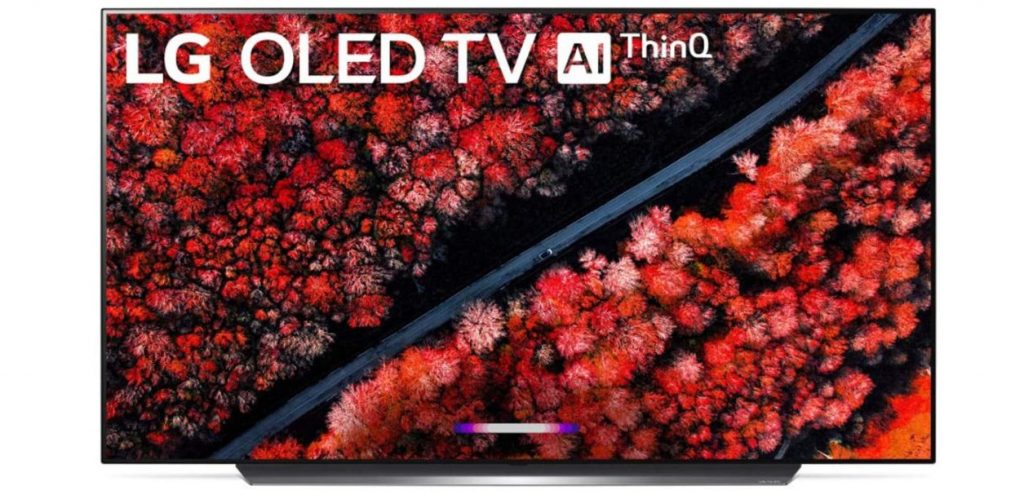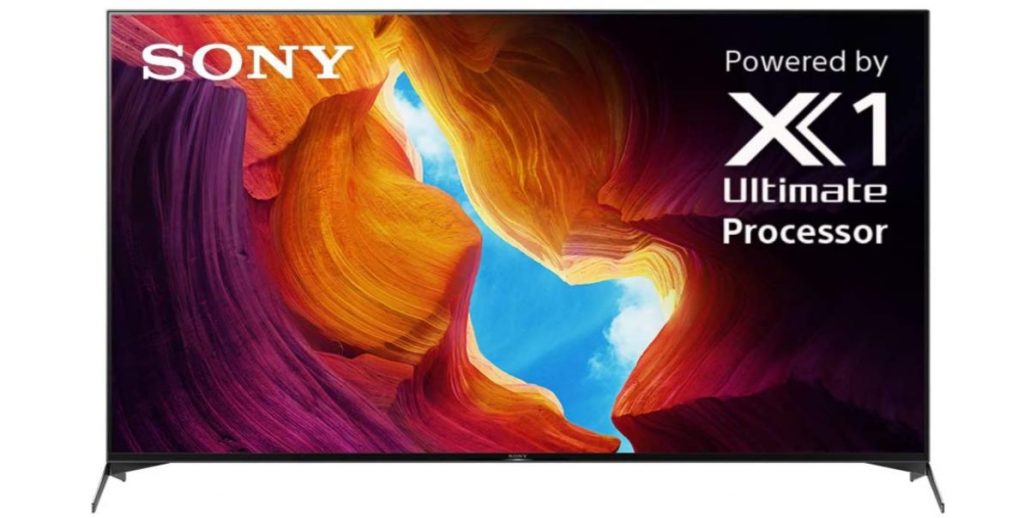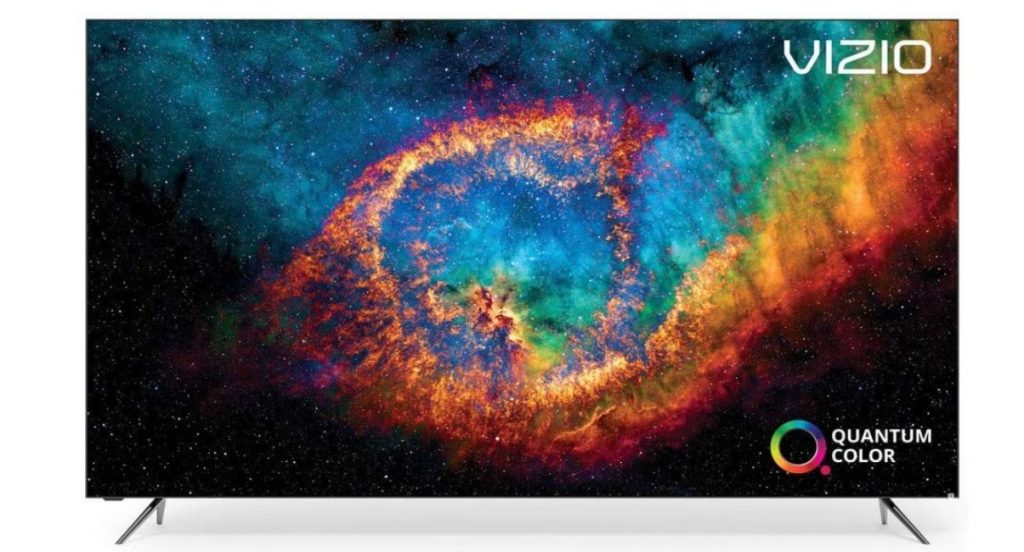While TVs have been a must-have product in everyone’s home for decades in order to watch favorite shows, the best smart TVs have changed the whole game by introducing unique new features. A smart TV does everything from having various apps to run to going online and getting your tasks done through web browsing.
A smart TV comes with the capability of a Wi-Fi connection which lets it get directly connected to the internet and allows you to enjoy the feature of web browsing. While smart TVs may not meet the criteria of a computer when it comes to web browsing.
Some of them work well than others, and we have written this article especially to let you know which ones you should go for. Here is a list of the five best smart TV for web browsing that will meet all your expectations and requirements.
Table of Contents
5 Best Smart TVs For Web Browsing
| Image | Product | Our Rating | Price |
|---|---|---|---|
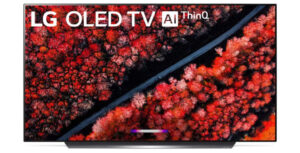 | LG C9 Series Smart OLED TV | 4.9 | Check Price |
 | SAMSUNG 55-inch Class QLED Q80T Series | 4.8 | Check Price |
 | TCL 65″ Class 6-Series 4K UHD QLED | 4.8 | Check Price |
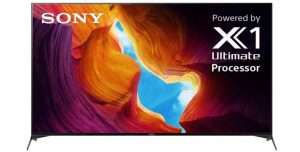 | Sony X950H 65-Inch TV | 4.7 | Check Price |
 | VIZIO PX65-G1 | 4.6 | Check Price |
1. LG C9 Series Smart OLED TV – Best Smart TV For Web Browsing:
Quick Features:
- Connectivity Technology: Bluetooth, Ethernet
- Supported Internet Services: Alexa
- Screen Size: 65 inches
- Controller Type: Voice Control
The TV is excellent when it comes to enhancing the picture quality because of the a9 GEN 2 intelligent processor it is equipped with. The action, images, and colors are brought to new life, all thanks to this 4K processor that AI empowers to its core. Bonus, with the purchase of this TV, you get to enjoy Disney Plus for a whole year; How cool is that?
What makes it one of the best TVs for web browsing is the fact that the LG C9 series has its own web browser. You can find it available with the name web browser on its standard lineup of applications. Additionally, this smart TV can take your gaming experience to a whole new level as it comes with NVIDIA G-sync compatibility, which provides smooth gameplay with the exceptional picture quality of intense colors and perfect blacks.
The WISA speaker compatibility of this TV is specifically introduced to work seamlessly and provide high fidelity in wireless audios. The LG ThinQ AI makes it stand out among competitors since your TV will now listen, think and answer.
You can enjoy personalized entertainment and control the entire connected home through Alexa and Google Assistant. The 4K processor makes everything look better no matter what you decide to watch or do on your smart TV.
Final Verdict:
If the variation in brightness of your TV according to your surroundings doesn’t bother you, this smart TV can prove to be a great addition to your room because of its features and the modern look it comes with.
2. SAMSUNG 55-inch Class QLED Q80T Series:
Quick Features:
- Connectivity Technology: Bluetooth, Wireless, Ethernet, USB, HDMI
- Supported Internet Services: Amazon Instant Video, browser, Netflix, YouTube, Hulu
- Screen Size: 55 inches
- Controller Type: Vera, Voice Control
Offering deeper contrasts for brightening whites and richer blacks, the TV is equipped with a full direct array with controlled backlights. The ultra-viewing angle makes sure that you get a perfect picture on the TV no matter where you decide to sit.
Therefore, you are not bound to just sit in the center front of the TV and can easily take the position of your comfort and still enjoy the great experience it has to offer. It also comes with Quantum HDR and Quantum processor 4K, which enhances its performance like no other. The Quantum HDR is great for making details leap off the screen and providing fine-tuned shades of cinematic colors.
At the same time, the Quantum processor 4K is specially designed to use deep learning AI and transform everything that you decide to watch in 4K resolution. The TV uses a Tizen operating system which makes the web browsing experience on it a fresh breeze of air.
Additionally, the built-in Alexa lets you ask more from your TV, and you can easily ask Alexa to change the channels, open apps, search for shows, control your smart home devices, and much more. All you need to do is press and hold the mic button on your remote to talk to Alexa.
Final Verdict:
This TV has almost all of the amazing features you may expect from a smart TV. From looking after your needs through Alexa to letting you browse the web without any issue, this Samsung TV does it all.
3. TCL 65″ Class 6-Series 4K UHD QLED – Best Large TV For Web Browsing:
Quick Features:
- Connectivity Technology: HDMI, Wi-Fi, USB, Ethernet
- Supported Internet Services: Hulu, Netflix, Vudu, Amazon Instant Video
- Screen Size: 65 inches
- Controller Type: Vera, Voice Control
The TCL class 6 series is known for providing excellent color and picture quality, all thanks to the QLED color technology it comes with. The design is specifically made in order to provide a complete view which makes sure to provide you with a clean, seamlessly blending, and edge-to-edge glass display viewing experience.
The TV also produces deep blacks and excellent colors, and fantastic picture quality with LED backlighting and contrast control zones. The TV is also equipped with a 4K ultra-HD picture and Dolby Vision High Dynamic Range (HDR) to give you the most lifelike picture. The picture performance of this smart T is exceptional because of combining Dolby vision along with the TCL’s HDR performance pro suite.
It uses two separate possibilities for web browsing, both of them available on the Google Play store. Mozilla Firefox and JioPages are both available on this TV in order to make your web browsing experience easy and smooth. The input lag of this TV is relatively low, around 11.3ms at 1080p/60Hz, which makes it an excellent choice when it comes to fast response times.
Final Verdict:
If you are okay with not having any access to the Apple AirPlay, this TV has everything in store for you that you must be looking for in a smart TV. It can prove to be a great purchase because of all the amazing features it has to offer.
4. Sony X950H 65-Inch TV – Best LED TV For Web Browsing:
Quick Features:
- Connectivity Technology: Apple Airplay, Apple Homekit, Chromecast, Bluetooth, Ethernet Inputs, etc.
- Supported Internet Services: Netflix
- Screen Size: 65 inches
- Controller Type: Remote Control
A smart and powerful processor that not only boosts clarity, contrast, and color but also brings impressive realism to the content you watch. Yes, this is precisely what the picture processor X1 of Sony X950H has in store for you.
The triluminos display of this television lets you see exactly what the content creator wanted, and that too with better and upgraded gradation and color. Additionally, the full array LED feature of the Sony television lets you experience detailed dark scenes, brighter highlights, and incredible contrast without any hassle.
Additionally, the game mode of this smart TV takes your gaming experience to a whole new level because of the 4K gaming mode. This mode helps in providing a smoother and more responsive gaming experience.
It is a smart android TV equipped with Google Assistant so that you are allowed to use your voice to control the TV and smart home devices. Without using your hands, you can search for your favorite shows, manage various tasks and get answers from your TV, which is an excellent feature undoubtedly.
This Sony TV also works with Alexa, which means it can easily manage all your tasks since you can ask Alexa to change channels, turn your TV on or off, increase or decrease the volume, etc.
It also supports Apple AirPlay2 and HomeKit, allowing you to seamlessly integrate your apple and Siri devices to our Sony TV and easily have smart home management and content streaming. Due to the Apple AirPlay and Google Assistant compatibilities of the Sony TV, the web browsing experience is a breeze of fresh air.
Final Verdict:
Image degradation at a certain angle may get a bit problematic; however, with all the other amazing features this TV has to offer, it is worth all the hype it has got.
5. VIZIO PX65-G1 P-Series Quantum:
Quick Features:
- Connectivity Technology: Ethernet, Wireless, USB, HDMI
- Supported Internet Services: Vudu, Netflix, Hulu
- Screen Size: 64.5 inches
- Controller Type: HomeKit, Voice Control
Delivering almost 165% more colors than a standard 4K resolution TV, the VizioPX65-G1 has made it to the list of best smart TVs for web browsing because of its quantum color and various other excellent features. It delivers detailed and bright highlights like no other due to ultra-bright 3000 technology, giving up to 600 units of brightness.
Your web browsing experience can be made super easy on this smart TV since it works with Apple AirPlay. This means you are allowed to enjoy the feature of screen mirroring wirelessly, and you can enjoy any content along with web pages and presentations without worrying about getting your devices connected through wires.
The input lag of this TV is also remarkable at around 14.7ms at 1080p/60Hz. The exceptional 4k detail of this TV is because of the presence of 4K UHD and Dolby Vision HDR. The 4K ultra-HD successfully gives you four times better picture performance than the standard 1080p televisions.
You can also use the built-in Chromecast to stream thousands of apps, including Apple TV, Disney, etc. The active full array backlight is specially designed to provide you with near-perfect contrast by having around 480 local dimming zones. Bonus, the TV supports Siri, Alexa, and Google so that you can easily control it using your voice without having the need to find your remote every time you have to demand action from your smart TV.
Final Verdict:
Having multiple apps is usually not important in a smart TV; therefore, if they don’t matter to you as much, this TV can also be a great purchase to be added to your room. This smart web browsing TV is a good option to enjoy excellent picture quality. Also, it will also take your web browsing experience to a whole new level through Google Chromecast and Apple AirPlay.
How To Find The Right TV For Web Browning? – The Buying Guide
Web browsing is not the only thing that a smart TV does, as smart TVs can provide various other features to make your experience smooth. Therefore, here are some other features that you need to look for before buying your smart TV.
Image Quality:
Image quality is not only important for watching your favorite shows, but it is also equally important for web browsing. When you are buying a smart TV that does the job of web browsing, make sure you look for the image quality that it has to provide. High image quality with true colors makes the whole experience of web browsing a lot better.
Input Lag:
When you use any electronic device, the delay you face between the command you give and the device responding to you is called input lag. The higher the input lag of a smart TV, the more annoying your experience of web browsing would be. Make sure you check the input lag of the smart TV by moving the digital cursor, and if the delay doesn’t frustrate you, the smart TV is good to go with.
Ease Of Use:
You don’t want to spend much of your time understanding the web browsing process of your smart TV. Therefore, the ease of use of web browsing in a smart TV is one of the most important criteria if you are buying the TV specifically for this purpose. Check that the browser of the TV doesn’t crash unexpectedly and also doesn’t feel jarring or clunky.
Screen Resolution:
The higher the resolution of a smart TV, the less likely you see dots on your screen while watching your favorite shows or while you browse. 4K is considered to be the most common and best resolution being used in most TVs these days.
A TV with a 55-inch screen or larger makes the benefits of 4K more evident, and our list of best smart TVs has all the TVs with a screen size of 55 inches or more to make your choices precise.
Screen Size:
The size of the smart TV depends on three things, including the distance from the TV on which you will sit, the TV screen resolution (either 4K or HD), and the size of your room. If you like to sit closer to your TV, go for a smaller model so that the pixels or dots on the screen are not visible.
For an HD TV, you can go for 50 inches of screen size since it has a resolution of 1920 x 1080 pixels. If you are going to buy a TV with a 4K resolution, which is quite higher than the HD, you will need to go for a larger TV. Finally, the bigger the size of your room is, the larger TV can easily accommodate it.
Viewing Angle:
The viewing angle is also one of the most important factors that you need to look for in a smart TV. Some TVs will lose their contrast and colors when you move sideways from the center of the screen. Look for another model if the degradation of the picture is a bit too much when you move away from the center of the screen.
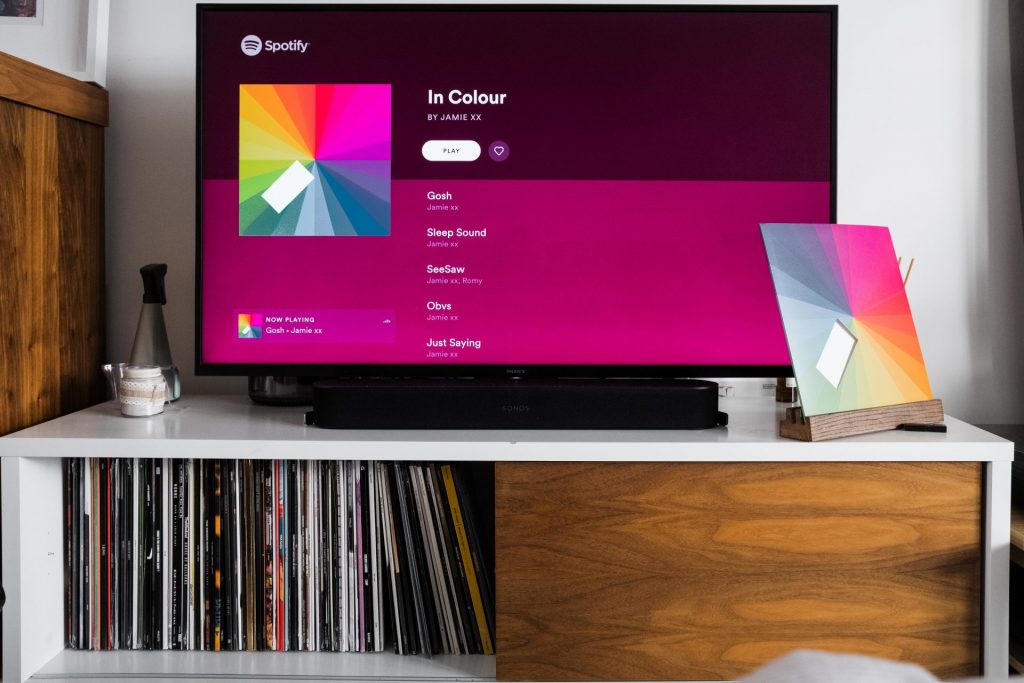
High Dynamic Range:
High Dynamic Range or HDR makes the experience of web browsing or watching shows a lot better. The technology displays a high contrast between dark and bright colors by expanding the TV’s color palette. You may find various shows on the internet that support this technology, while almost all of the 4K TVs support it effortlessly.
Connecting Devices:
Almost all electronic devices need to be connected one way or another. When you finally decide to buy a smart TV, you will also need to decide on the connection type that suits your needs the best for both sound and the video.
Additionally, you will also need to count the number of connections that you will need. Usually, the new TVs only come with one connection, HDMI, and there are also all-digital connections for audio and video both.
Audio Quality:
If you want the sound to be of the best quality when you play your games or watch shows, make sure to check the quality of the speaker that the smart V comes equipped with. If the sound quality is not much satisfactory, you can also go for an additional soundbar to look after your needs.
Conclusion:
With technology getting better day by day, TVs are not lacking behind as the introduction of smart TVs have up the game to a whole new level. Not only are these TVs good for playing games and streaming your favorite shows.
But they can also be used for browsing the web on them to save you the trouble of opening your computer or laptop again and again. If multiple options available on the market overwhelm you, we have selected the best smart TVs for web browsing that you can get your hands on for having an amazing experience.
Frequently Asked Questions (FAQs)
Can You Browse The Web On A Smart TV?
Yes, you can easily browse the web on the smart TV. Most smart TVs come equipped with built-in web browsers, while some have the apps to let you browse the web. However, if there are none in the smart TV you have bought; you will have to install the web browser in your smart TV to get the job done.
What Are The Best Web Browsers For Smart TVs?
Here is the list of best web browsers for a smart TV:
- TV web browser.
- Puffin TV browser.
- Mozilla Firefox.
- Google Chrome.
- Samsung Internet Browser.
- Web Browser for Android TVs.
- Mirroring your computer on the TV.
How To Open A Website On A Smart Tv?
Here is how you can easily open a website on a smart TV:
- Press the smart TV button on the remote control that comes with your TV.
- The menu will show the option of web browser; click it.
- Once the web browser has opened, type the website that you want to run on your smart TV.
- Press enter button present on the remote control, and you are done with the task.
Can You Install Chrome On A Smart Tv?
You are only allowed to install Chrome on Android televisions. Therefore, other smart TVs like that Sony or Samsung will require some workarounds to install Chrome.
Can I Stream From My Phone On My Smart TV?
Yes, Smart TV allows the feature of screen mirroring your android phone to your TV. In recent times, the manufacturers of the smart TV are now introducing built-in screen mirroring software that lets you broadcast the phone screen on your smart TV. The only condition for this to work is that both the devices are connected to the same Wi-Fi.
Is A Smart TV Worth The Additional Cost?
Smart TV is absolutely worth it because of the additional features it has in store for you. The amazing features of a smart TV include broader smart home control, excellent streaming services, built-in smart assistants like Alexa, Siri, Google Chromecast, etc., and the presence of various gaming modes and apps.
Related Articles:-