Before discussing the method of connecting the Nintendo Switch to the TV, One necessary thing you need to know what the Nintendo Switch is and what is the basic purpose of using it. So, we will start by having a brief and precise introduction about Nintendo Switch or in other words Nintendo for TV.
We know well that modern technology has brought innovation into our lives to an unbelievable extent. One of these kinds of innovations is the modernization of TV sets. For example, in the beginning, TVs were used solely to watch movies or serials. But with time, many of the new features were added to the TV.
Today, apart from just watching movies or web series, we can use TV sets to play games and make video calls as well. When it comes to gaming on the TV screen, the role of the Nintendo Switch controller is crucial and of great importance. Because it is the Nintendo switch that makes the playing of games on a TV screen possible.
Table of Contents
Process Of Connecting Nintendo Switch To TV:
Children are always eager to get such kinds of instruments installed as soon as possible so that they may start playing their favorite video games on the bigger TV screen. But, before you buy a Nintendo Switch for your kids, make sure that you know well how to connect it to the TV.
Failure to do this may become a cause of uneasiness for you when you are going to connect the Nintendo Switch to your TV. Here are the simple and easy steps that you may follow to install or connect your Nintendo Switch to your TV more easily and effectively.
Getting Instruments Ready:
After buying a Nintendo Switch for your TV, the very first step that you need to do is to get all of your Instruments ready. For this purpose, you have to open up the back cover of the dock. Dismantling or opening the back cover of the dock will reveal two ports. These ports are made for the plugging of AC adapter and HDMI respectively.
Cable connections for these ports are necessary for the streaming or transmission of data from one device to another. Therefore, in the first step, you are supposed to prepare the Nintendo Switch for the AC adapter and HDMI. After that, you can move to the next step of placing the switch console into the dock.
Placing Of Switch Console In The Dock:

After successfully plugging the AC adapter and HDMI into the back of your dock, what you are supposed to do is place or fix the switch console into the dock. You can do so by simply placing or putting the switch console into the dock.
However, keep in mind that the switch console is supposed to be put from the top side. So, you have to simply slide the console from the top towards the bottom of the dock. Similarly, you need to place the console into the dock in such a way that both of their connecting points are in front of each other so that they can be easily fitted with each other.
After the successful placement of the switch console, the next step is detaching or disengaging the controllers.
Disengagement Of Controllers:
At this step, there is a need for disengagement of controllers to proceed further. The process of detachment of controllers is very simple and easy. You just need to press the release button, which each of the controllers has on its back.
It is worth mentioning here that if you are buying a new set of switches, then you will also get the grip with it- and the function of this grip is to keep controllers fixed in their places. However, there is another option available in this regard as well. And that is the usage of the pro controller. So, it is up to you which one of these options you go for.
Also Read: How To Connect A VIZIO Sound Bar To TV?
Check Whether The Nintendo Switch Is Working Or Not?

After going through all of the steps mentioned above, you have successfully connected the Nintendo Switch to your TV. So, it is time for you to check out whether the switch you have recently installed, is working or not. To do so, you have to turn the TV on.
After turning it on, check whether the TV is catching the correct HDMI input and command or not. You can check this either by pressing the source or home button on the remote, or you can also go for menu inputs.
However, some of the modern switches provide you the facility of just pressing the home button on them for this purpose. So, you may check which one of these two options is available in the case of your TV set and its switch.
Things To Keep In Mind While Connecting The Switch:
To make the connection of the Nintendo Switch to your TV set secure, you must follow the instructions given below. First of all, always try to follow the instructions as given in the user manual booklet. It will help you totally accomplish the whole process.
Secondly, you should keep in mind that it is only a Nintendo Switch that can be connected to your TV set. Avoid choosing Nintendo lite because it is not compatible with a connection with TV.
Troubleshooting:
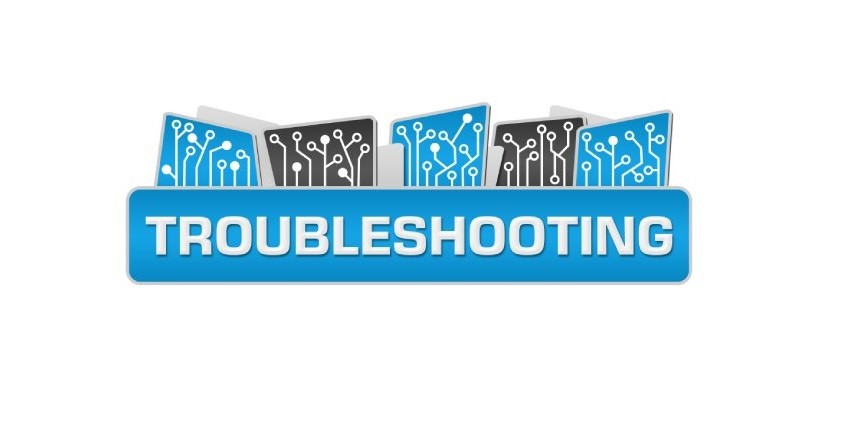
In case your Nintendo Switch is not working even after the completion of the step-by-step connection process, then you need to check out the cables or wires first. It will help you identify the issue and sort it out.
If still there is an issue, you can examine the electrical power connection to your TV or switch.
Conclusion:
If you want to modify your TV set and make it suitable for your child’s video gaming, then the best option you can choose in this regard is the connection of the Nintendo Switch to your TV set. In case you don’t know how to connect the Nintendo Switch to your TV set, this article will provide you with a simple and easy way of doing so.
By following the step-by-step mechanism in this article, one may easily connect the Nintendo Switch to a TV set with the help of the Nintendo Switch HDMI cable and AC adapter. If the Nintendo Switch not connecting to the TV is observed, even after completion of the procedure, then you may consider trying the troubleshooting method given above.
