You may have questions in your mind like why does my TV turn on itself after I turn it off. It is because of the low battery of your remote tv, or someone set up an auto-timer on accidentally, or there may be a problem with the software of the TV. The causes of happening of this are very simple and easy to understand and cure.
You may have frequently observed the automatic turning on or off your TV whenever you are not watching it or you are not giving commands to it through the TV remote.
Another disorder of similar nature that you may experience is the observation that My TV turns on then off immediately. No matter which of these two conditions your TV is facing, you don’t need to be concerned about it.
If we talk about the general causes of automatic turning on or off your TV, there can be several technical reasons behind it. Most famous of these reasons are automatic updates, enabling of wakeup timer, low power or other disorders of the TV remote, need for resetting of your TV and etc.
Table of Contents
Reasons & Solutions Of Why TV Turn On By Itself/Automatically?
Why Does This Happen To Your TV?
For those who are fond of watching TV, it can be a matter of concern why their TV turns on or off automatically. So, if you are also among them, you can consider any of the below-mentioned causes of happening so.
Updating The Software Of TV:
The first and foremost reason that may cause your TV to turn on and off respectively can be updating of the software of your TV. These software updates are automatically installed until or unless you have disabled them after going into the settings of your TV. Sometimes software is making problems & tv turns on automatically.
Software updates cause turning on and off of your TV because, after the completion of an update, the system needs to reboot. So, if you haven’t yet disabled the automatic installation of updates, you may face the problem.

If updating of software is the problem in your case, it can be easily resolved by disabling the software update after going into the settings of your TV. For this purpose, you have to press the home key on your remote and enter the settings option. You will find the “help” button in the settings.
After pressing it, you will find the “system update” option. You may easily disable this option by using remote keys. Here, a question may arise as that how to update the software when you have disabled automatic installation.
The process is very simple. You can go to the official website of your TV brand, check for updates and download them manually. When a software update is introduced, it will appear on the website. You may easily identify and download it.
Hardware Damage Or Broken:
Sometimes TV turns on automatically due to hardware problems. After some time electrical parts can be damaged or old. You should open the TV and check the internal parts, find the issue or broken piece & fix the problem.
Remote Related Problems:
If a software update is not a problem in your case, then the most probable and possible reason why your TV turns on and off automatically can be any remotely related fault.

The most commonly observed problem with remotes is the malfunctioning of buttons on the remote. It can be either due to the inability of a button to perform its function normally or it may result from the arbitrary pressing of the power button or any other button on your remote.
This problem can be resolved simply by replacing the power button or any other button having the same problem. However, you need to be careful while replacing a button so that other keys or buttons may not get damaged. You can prevent other keys from being damaged by using proper equipment or tools designed for this purpose.
Read: What Devices Turn TV Into A Smart TV?
Apart from malfunctioning buttons, faulty batteries can also be a probable reason behind automatic turning on and off your TV set. In case, there is nothing wrong with the keys or buttons of your TV remote, but still, it is making a problem, then you need to replace the batteries of your TV remote.
Fault In Power Supply of TV:
In case you didn’t find any of the above-mentioned causes of the problem, then it would be better for you to check if there is any problem with the power supply. It is necessary to go to check the power supply is working because some of the experts are of the view that it can be a cause of automatic or unwanted switching on your TV or off.

You need to carry out a diagnosis, if any fault or problem is found in the power supply, you can go for its replacement. You can carry out power supply replacement only if you have sufficient knowledge of physics as well as electronics. Otherwise, it would be better for you to hire an expert for this task.
Get More Information about TVs at TechyHub!
However, even after the replacement of the power supply, if the problem is not resolved, then it is the expert electrician who can find out and resolve the issue.
Other Things You May Do For Curing The Problem:
In addition to the things mentioned above, you may also need to check some other aspects that are as follows. Check out the on and off timer after entering the settings of your TV as it is one of the potential causes of random turning on and off your TV.
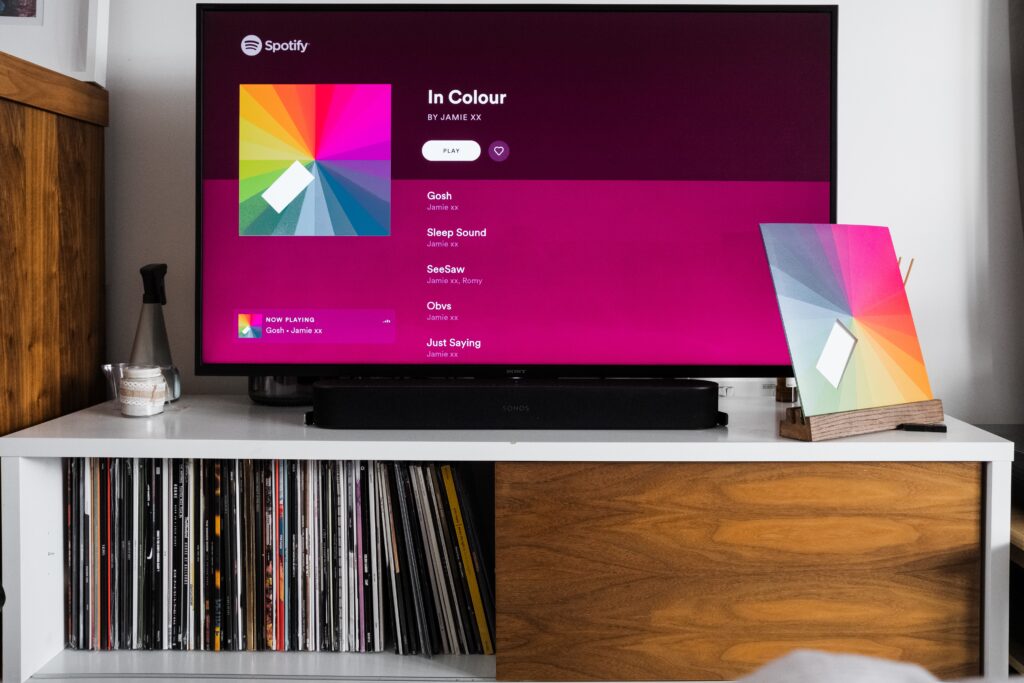
Check out the electrical wires, cords, and connections to find out the problem. If there is any problem with the settings of your TV, you may go for restore factory settings.
Conclusion:
While using your TV, you may find out that sometimes your TV turns off by itself after a few seconds or turns on similarly. This can be problematic for you if you are a regular or frequent TV user. And you may be thinking How do I stop my TV from turning off automatically.
You can overcome this problem by finding out the basic causes of this problem and curing them. The information given in this article will certainly help you in finding out the reasons behind turning on and off your TV randomly. And it will also tell you the practical ways to overcome it.
