People can not enjoy watching movies or other serials on TV channels without having a stable internet connection. However, there are equal chances for a person to have older TV models or in other words non-smart TVs that don’t allow internet or Wi-Fi connection.
The question that arise here that how to connect TV to Wi-Fi especially older models or nonsmart TVs.
In this modern era, almost everyone has a smart TV an internet connection, and similar other facilities. So, it seems less probability for anyone to have a TV without an internet connection. And it is so because people including children and even elderly people are nowadays watching TV. And they spend most of their time in front of the TV screen.
Table of Contents
Connect Wi-Fi To A Non-Smart TV:
1. Get A Streaming Device:
If you have an older TV model and you want to give a Wi-Fi or internet connection to it, adding or connecting streaming devices to it is thought to be one of the most effective ways of doing so. Generally, the streaming devices are plugged Into the slot or port made for the connection of the HDMI cable.
In this way, you can share with your TV screen what is being played on mobile phones online. So, we can say that a streaming device can help you overcome the problems of connecting to Wi-Fi. However, don’t forget that even after attaching a streaming device still you will be in need of logging in to different online streaming apps.
Some of the most famous streaming devices include Google Chromecast, Amazon Fire TV stick, Roku, and Apple TV.
2. Get Help From Blue Ray Players:
If you have blue-ray players, you will be surprised to hear that these players are also one of the means of connecting non-smart TV to Wi-Fi. Blue-ray players allow you to give a Wi-Fi connection to your older TV model.

It must also be kept in mind that, although these players allow Wi-Fi connection the number of apps you can get access to gets limited. This means you would be able to run apps fewer than those allowed by the streaming apps. Therefore, before you go for this option, keep this factor in mind as well.
3. Use Gaming Console:
Unlike blue-ray players, no matter whether you have a newer or relatively older model of gaming console, all of them will work equally. So, you can also connect your non-smart TV with a Wi-Fi connection using a gaming console.

It is necessary to mention here that you will need an HDMI cable for connection in the case of gaming consoles. Although the number of apps you can run will be limited in this case as well, still can enjoy, Hulu Netflix, and social media on your TV.
4. Connection Via An HDMI Cable:
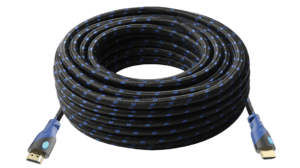
HDMI cord is another option that you may consider while looking for ways to connect a non-smart TV to Wi-Fi. However, you can not go for this option more frequently as it can be inconvenient for you.
Read: Connect TV With Wireless Headphones
When it comes to the connection via HDMI cable, using an HDMI port on your laptop or android accompanied by the adapter, you can easily establish a connection.
Most people may ask how can they watch Netflix on their non-smart TVs. Here is a simple procedure for it. Connect your laptop to a TV via HDMI cable and start playing Netflix on the laptop.
HDMI port on your TV and video out port collectively make possible the streaming. After connecting the HDMI cable, you need to go to the settings of your TV and select the respective input option. And your TV will start streaming Netflix.
Conclusion:
If you have an older TV model or non-smart TV then you may be thinking of how to give a Wi-Fi connection to it. There is no more need to worry about it. We have come up with some simple and easy to go methods in this article.
Apart from a simple Wi-Fi connection, if you are wondering about how to connect TV to Wi-Fi for Netflix, this question is also answered in the discussion given above. All in all, this article gives you complete information about how to connect non-smart TV to WiFi.
