Streaming from mobile phone to TV is not a big deal. So, you can enjoy watching movies and playing video games on a bigger screen. If you are wondering how to connect the phone to a TV with HDMI or even without it for streaming,
As far as the streaming of phones onto TV is concerned, in the past, it was considered to be very difficult and nearly impossible. And it was thought like that just due to the lack of technology at that time. However, with time, the development of technology and innovations in this field made it possible to mirror phones to TV.
Table of Contents
Methods To Stream Phone With TV:
1. Streaming Via Miracast:
If you are looking for wireless streaming methods, there can be no other option better than Miracast in this regard. It allows you to stream videos and other similar content from your Android phone to your TV without connecting any cable.
The process of streaming through Miracast is very easy and simple. First of all, you have to turn on your TV so that it may catch the streaming signals. These signals will appear under the name of Cast, Miracast, or any other similar name.

You need to tap and enter the settings in your Android phone. Then you may find out the cast option after entering the Bluetooth and device connection settings. After that, you have to go for enabling the wireless display option.
You will find your TV under the list of nearby available devices and you can start streaming your Android phone onto your TV after you tap the name of your TV.
Read: What Is Game Mode On TV?
2. Streaming Through HDMI Cable:
It is considered to be the most common and practical way of streaming smartphones to TVs. The reason why this method is preferred over other modes of streaming is that it provides a high-quality of video and audio.
However, a matter of concern here is that not all devices have HDMI sockets or slots on them. For example, some tablets and laptops may have micro HDMI slots on them while Android phones don’t have them at all.
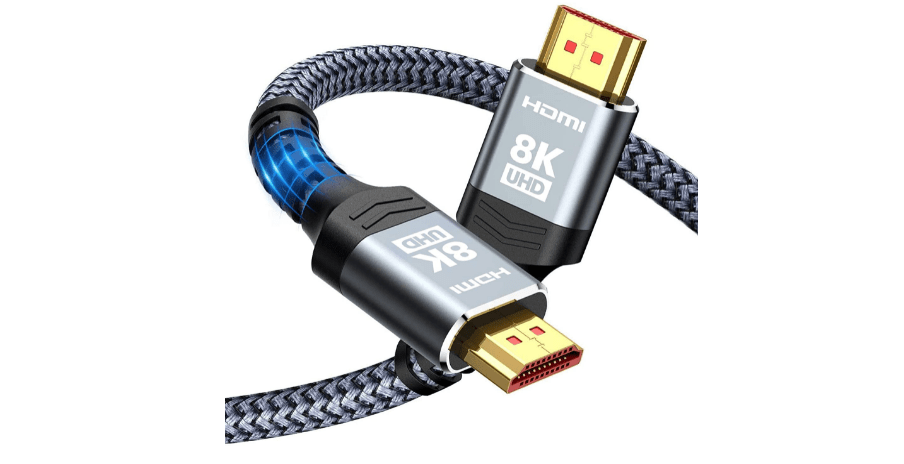
For Android phones, some other slots like USB C ports may do the part of the HDMI slot. If your Android mobile is of an older model and has a USB port on it, then you may use compatible adapters for streaming. Once you have successfully established an HDMI connection, you can easily start streaming on your TV what is on the screen of your Android phone.
The factor that gives streaming via HDMI an upper hand over other modes of streaming is that it is a well-established and secure connection. You will experience no interruption in your stream matter you are watching a video or playing a video game.
3. Streaming Through Streaming Sticks:
In case you don’t feel comfortable with the two methods of streaming given above, there is another option available for you as well and that is streaming sticks. Streaming sticks will work for you if you are in search of a budget-friendly means of streaming your smartphone to your TV.
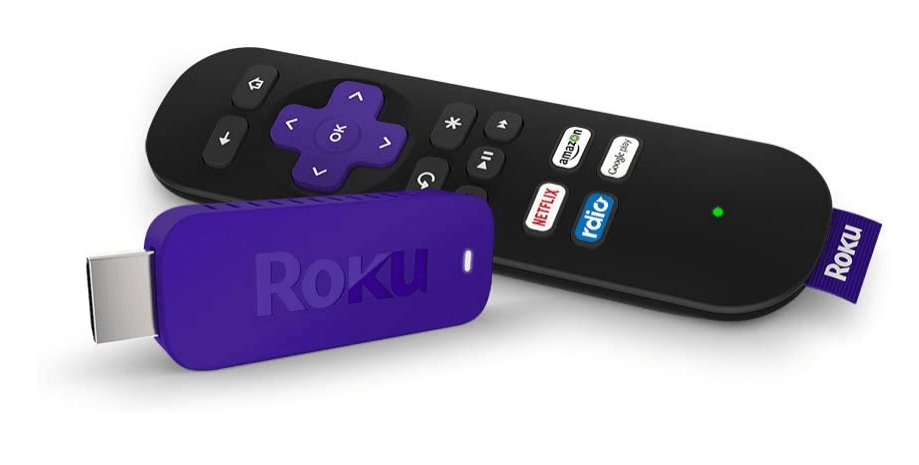
You can simply fix the streaming stick in an HDMI slot or port and start streaming what is running or playing on your android phone. Amazon Fire TV and Roku are the two most common examples of streaming sticks.
However, you will have to get certain apps to use these streaming sticks.
Conclusion:
If you want to stream your Android phone onto your TV, it is not a difficult task as told at the beginning of the article. The discussion is given above to let you know how to connect a phone to a TV via HDMI for streaming.
Not only this but this article also provides you guidance about how to connect the phone to smart TV wirelessly. Therefore, you can take help from the methods given above, whenever you need to stream your phone to your TV.
